Resources for New Mailers
Welcome to Mailing!
We put together the following resources and answers to the most commonly asked questions we get from new mailers. If you can't find what you need on this page, please don't hesitate to use our chat support or give our friendly support staff a call at 800.233.0555.
HOW TO GET STARTED IN MAILING
- AccuZIP Direct Mail 101 Presentation
- AccuZIP Direct Mail 101 Presentation Slides
- AccuZIP6 New User Step-by-Step Guide to Presorting
- Mail Estimate Sheet
CURRENT PERMIT PRICES (7-14-24)
- $350 for Permit Imprint (printing the indicia on your mail piece instead of precanceled stamps or postage meter)
- $350 for each class of mail
MAILPIECE DIMENSIONS
| Letters | Postcards | ||||
|---|---|---|---|---|---|
| Dimensions | Minimum (inches) | Maximum (inches) | Dimension (inches) | Minimum (inches) | Maximum (inches) |
| Height | 3.5 | 6.125 | Height | 3.5 | 6 |
| Length | 5.0 | 11.5 | Length | 5.0 | 9 |
| Thickness | .007 | 0.25 | Thickness | .007 | .016 |
| Aspect Ratio | 1.3 | 2.5 | |||
| FOLDED SELF-MAILERS | FLATS | ||||
|---|---|---|---|---|---|
| Dimensions | Minimum (inches) | Maximum (inches) | Dimension (inches) | Minimum (inches) | Maximum (inches) |
| Height | 3.5 | 6 | Height | 6.125 | 12 |
| Length | 5.0 | 10.5 | Length | 11.5 | 15 |
| Thickness | .007 | 0.25 | Thickness | 0.25 | 0.75 |
| Aspect Ratio | 1.3 | 2.5 | Flats must exceed at least one minimum dimension | ||
| Up to 1 oz Requirement: | 70# Text or Offset Paper | ||||
| 1 - 3 oz Requirement: | Minimum of 80# paper; Seals without perf. Glue may be used as an alternative |
||||
DIRECT MAIL EFFECTIVENESS CASE STUDIES
If you have clients who don't believe in direct mail marketing, this brochure may help convince them that using direct mail is a powerful way to advertise their business.
ACCUZIP6 COMMANDS
Creating a Custom Command
Within your AccuZIP software is a command section that can be personalized for your specific needs for data hygiene and mail processing. Below are some common commands requested by new users. You can find more common commands on the Commands page here on our website.
To use a command [create a command], have a list imported into AccuZIP and showing on the main screen. Go to Edit > Commands in the drop-down menu at the top of your AccuZIP screen. Once there, you can add any command simply by choosing the icon that resembles a sheet of paper on the right side of the Command screen to open the Create and Run a Command window.Simply give your custom command any name that you prefer. AccuZIP6 saves your new command so it will be available in the drop-down menu for future use. Add your custom command to the command Statement syntax area:
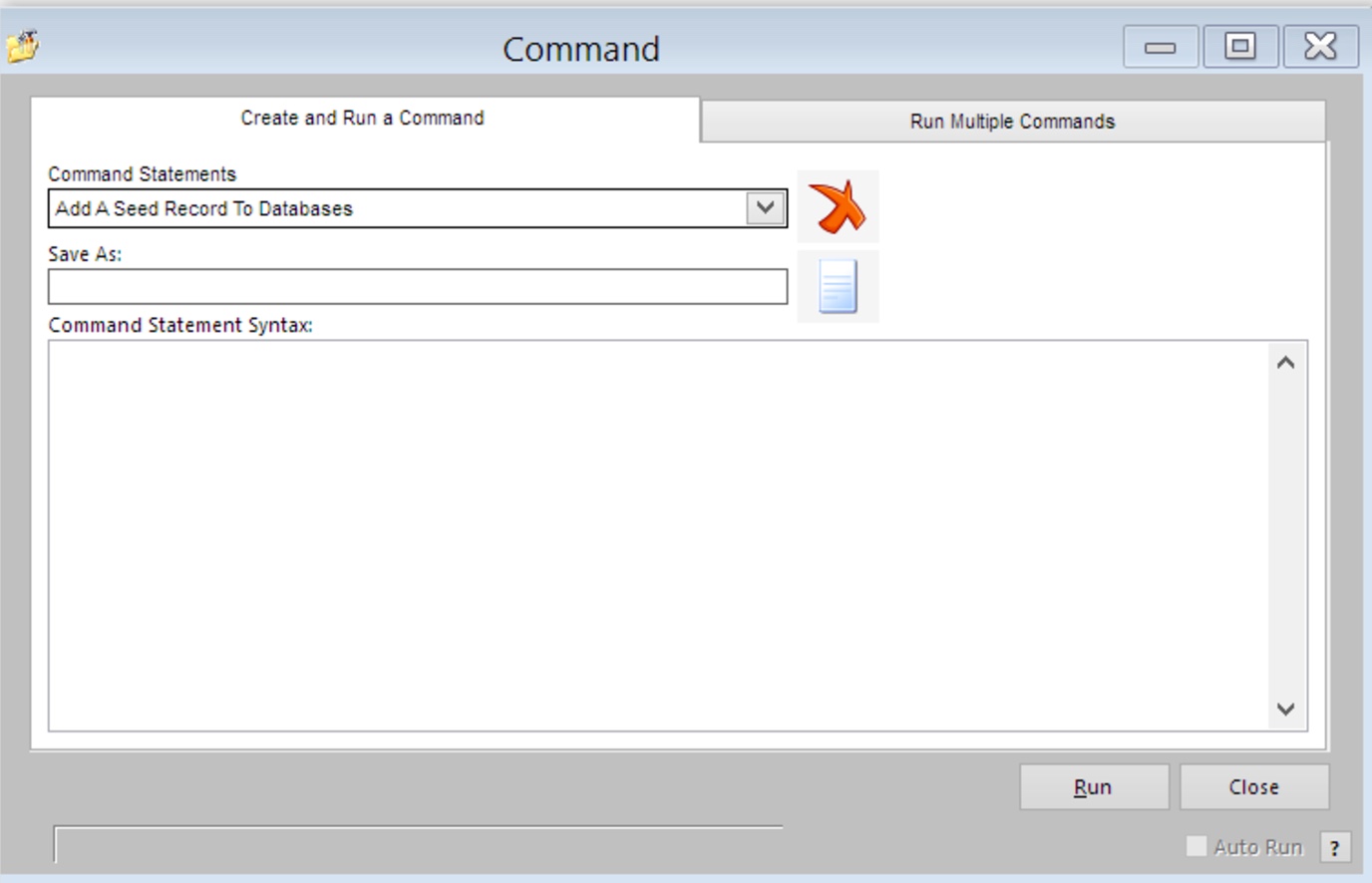
Common Commands Requested by New Users
- Add leading zeros to a zip
- Parse address, city, state, and zip if all in the same field
- Household your file
- Add an SCF and Zone field to your Database
Link to our AccuZIP6 Commands:
https://www.accuzip.com/support/commands/
UNITED STATES POSTAL SERVICE WEBSITE
- Glossary of Postal Terms
- List of USPS Acronyms/Abbreviations (many of these terms are used in your presorts for rate, qualification reports, and container tags)
- Best Practices Guide for Imitation Markings and Trademarks
Mailing and Shipping Solutions Center Contact Information during normal business hours:
- Phone: (877) 672-0007
- Email: MSSC@usps.gov
- Email: PostalOne@usps.gov
Mailers experiencing an issue/outage with their system during normal business hours must contact the MSSC via phone or email to receive a ticket.
Mailers experiencing an issue/outage with their system outside of normal business hours must contact the Mailing Shipping Solution Center via email at MSSCAdmin@usps.gov to initiate a ticket. It is important to note that this only applies when a mailer experiences an issue with their system. Mailers do not have to contact the Mailing Shipping Solution Center during a USPS issue/outage.
*Note: The MSSC hours of operation are from Monday-Friday 7AM-7PM CST. Customers must provide either a ticket number or a copy of the email sent to MSSCAdmin@usps.gov to the BMEU when presenting mail, which will allow mailers to continue to present mail under the USPS PostalOne! Contingency Plan.
Postal Explorer
(This is the go-to site for USPS DMM rules and regulations it also had direct links to USPS Quick Service guides and the current Labeling Lists.)
- Postal Explorer: http://pe.usps.com/
- Quick Service Guides: http://pe.usps.com/text/qsg300/q000.htm
- Current Labeling List: https://fast.usps.com/fast/fastApp/resources/labelListFiles.action
USPS Notice 123
This page contains a complete list of all current USPS Postage rates. This notice is updated with each USPS rate change.
| Weight and Thickness Equivalents for Paper Stocks |
|||||||||
| Bond/ Writing (Pounds) |
Uncoated Text (Pounds) |
Coated Text Gloss (Pounds) |
Coated Text Dull (Pounds) |
Uncoated Cover (Pounds) |
Coated Cover Gloss (Pounds) |
Coated Cover Dull (Pounds) |
C1S/C2S (Points) |
Average Thickness (inches) |
|
|---|---|---|---|---|---|---|---|---|---|
| 60 | .0029 | ||||||||
| 60 | .0033 | ||||||||
| 18 | 70 | .0035 | |||||||
| 70 | .0037 | ||||||||
| 80 | .0038 | ||||||||
| 20 | 50 | .0040 | |||||||
| 80 | .0043 | ||||||||
| 24 | 60 | .0045 | |||||||
| 100 | .0048 | ||||||||
| 70 | .0050 | ||||||||
| 28 | .0052 | ||||||||
| 100 | .0054 | ||||||||
| 60 | .0055 | ||||||||
| 32 | 80 | 65 | .0060 | ||||||
| 50 | .0065 | ||||||||
| 100 | .0070 | ||||||||
| 80 | .0075 | ||||||||
| 80 | .0085 | ||||||||
| 9 | .0090 | ||||||||
| 65 | 100 | .0095 | |||||||
| 10 | .0100 | ||||||||
| 100 | 11 | .0110 | |||||||
| 80 | .0115 | ||||||||
| 120 | 12 | .0120 | |||||||
| 14 | .0140 | ||||||||
Recommendations for how to price the mailing service you can offer your clients
|
- Postage is a pass-through cost.
- Postage should be paid up front by your client, 48 hours in advance of mail drop off.
- Send postage estimate invoice to the customer. Any additional left over is credited on your service invoice.


