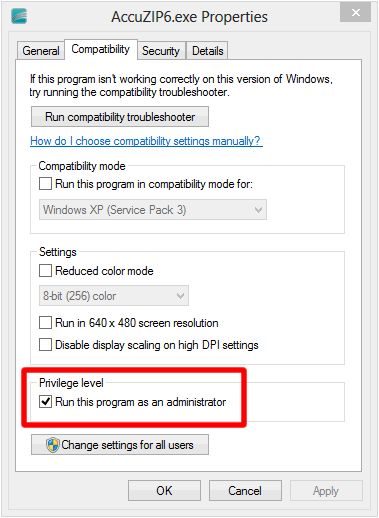I wanted to take a minute to write accolades for your employee Eric Lambeth. I have been calling on Eric for training and help in the Accuzip software since May and I want you to know that from a client standpoint, he is second to none!
Eric has gone way above and beyond in helping me learn and navigate your software as well as helping us through some crazy situations we have encountered. It is clearly evident that he knows this software inside and out. It is also evident that Eric loves the customer and is willing to do whatever it takes to help – he has even answered emails and called me on the weekend to help through some stuff I was unsure of!
I cannot express enough how wonderful Eric has been for our organization. I will tell you that I came to this organization with a background in BCC software with plans to transition to BCC software. Eric’s knowledge, guidance, training, and willingness to help at all hours of the day/week has sold me on Accuzip! Your software solution is more user friendly and the support staff far exceeds BCC! I am also looking forward to investigating your other software solutions.