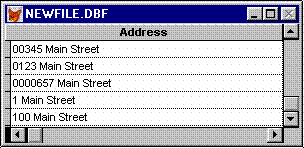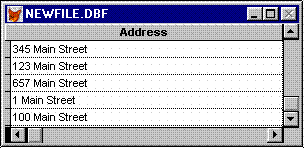Remove Leading Zeros from Address
DescriptionThis command will remove any leading zeros from the address field, e.g. 000345 Main St will convert to 345 Main St. More examples appear below. The Command At Work
The CommandCopy this command, then paste it into the large text area of the command window: Replace address with alltrim(str(val(left(address,at(" ",address)))))+substr(address,at(" ",address)) for left(address,1)="0" After clicking RUN, the leading zeros in the address field will be stripped from the field, and the remainder of the address information will be left justified. Your addresses will now be ready for validation. |