Merge Address Fields
The Merge Address Fields command is designed to combine data from two or more fields into the address field.
In the example shown below, address components are broken up into two fields: Address and Address2. Since AccuZIP6 looks in the Address field during validation, we know the address below will not validate unless we combine the two fields, placing the contents of both fields into the address field.
The Command At Work
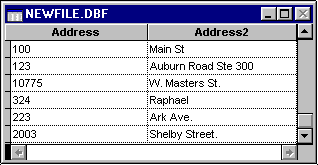 |
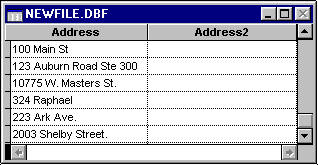 |
| Before running command | After running command |
The Command
Copy this command, then paste it into the large text area of the command window:
Replace all address with alltrim(address)+" "+alltrim(address2),address2 with ""
After clicking RUN, AccuZIP6 will combine the address and address2 fields, placing the contents of both into the address field. This database is now ready for Validation.

