Insert a comma between last and first names in FIRST field
Description
This command is used to set up your FIRST field for the Parse feature of AccuZIP6, which takes first and last names that appear in a single field (in this case, the field called FIRST) and separates the data into its proper fields (keeping first names in FIRST and moving last names to LAST).
Use this command when your last name appears before the first name, with a space separating the fields. This command will replace the space in between the fields with a comma, which will tell AccuZIP (during the Parse feature) that the last name comes before the first name in the FIRST field.
The Command At Work
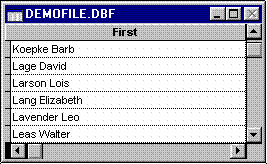 |
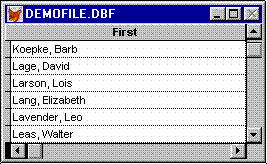 |
|
Before running the Command
|
After running the Command
|
The Command
REPLACE first WITH STUFF(first,AT(" ",first),0,",") FOR CHR(32) $ ALLTRIM(first) AND !"," $ first
In this command, FIRST represents the field that contains the last and first names.
After clicking RUN, the space that separates the last name from the first will be replaced with a comma, so the Parse feature [under the Special menu] will work perfectly.

