Insert Slashes into a field with a date
Description
This command will insert slashes after the two digit month and two digit day in a character type field that contains a date. This command works when the date is originally a 6 digit number (eg. 021898) character field. To make sure this field is a character type, pull down the Edit menu to Fields, and check the Type column.
The Command At Work
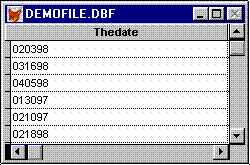 |
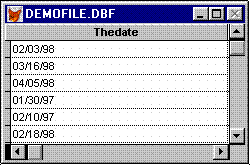 |
|
Before running the command
|
After running the command
|
The Command
Copy this command, then paste it into the large text area of the command window:
replace thedate with stuff(stuff(thedate,3,0,"/"),6,0,"/") for !"/" $ thedate
In the command above, "thedate" represents your field that contains your dates. In the command, rename "thedate" to match your field name that contains the dates.
After clicking RUN, slashes will be inserted into proper places within the dates.

