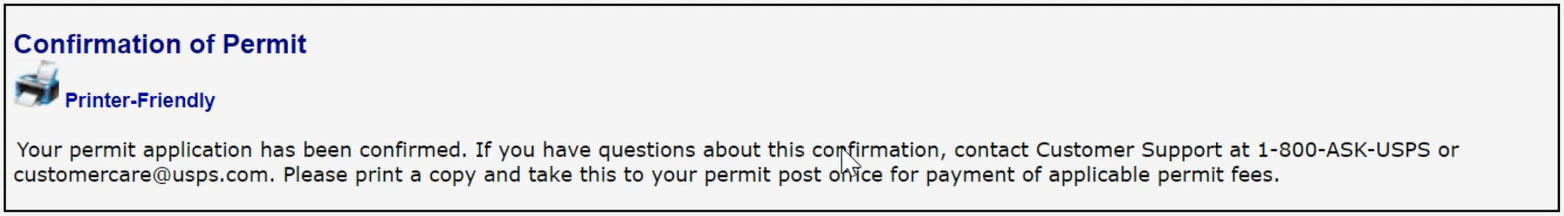How to obtain a permit from USPS Business Customer Gateway
The following instructions will help you obtain a permit with the USPS® for mailing in bulk. It's recommended that you get this permit through the USPS Business Customer Gateway website (as opposed to visiting a post office and getting a permit), as this will ensure that the new permit you obtain will automatically link to your CRID, which is necessary for submitting your postal documentation electronically (a requirement of full service mailings). Follow these instructions to obtain your permit.
Sign in to the Business Customer Gateway. If you do not have a log in for this site, click on the Sign Up button and complete the form for creating an account.
After you've signed in, click on Mailing Services.

Locate Manage Permits, then click on Go To Service.

Click on the Permit Creation tab.
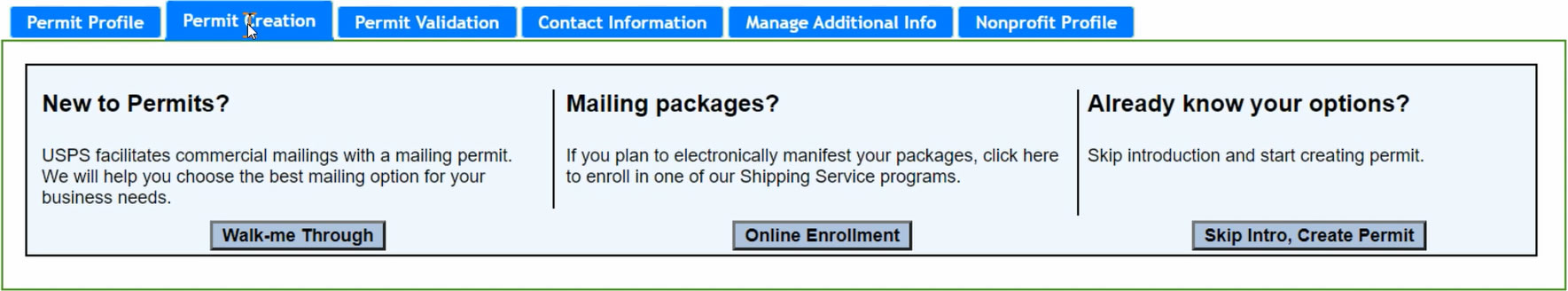
Click on Walk-Me Through.
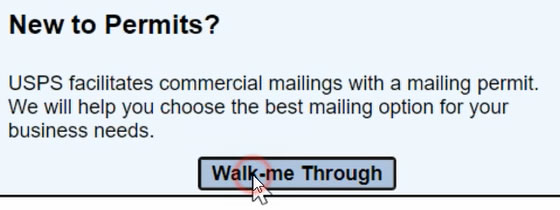
Choose Letters/Postcards/Flats.
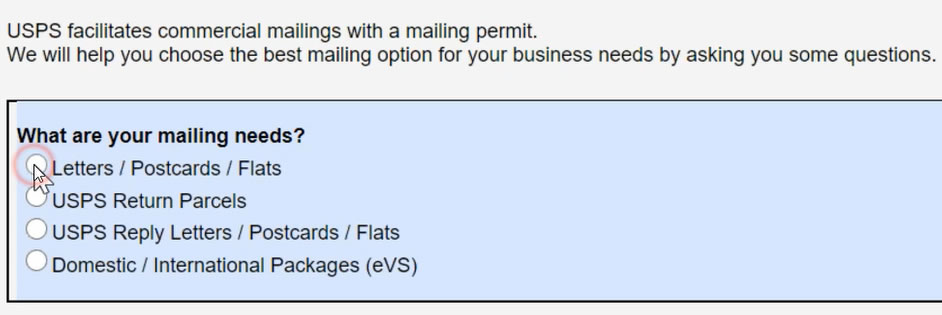
If you'll be putting an indicia on your mail pieces, choose Permit Imprint as your payment method.
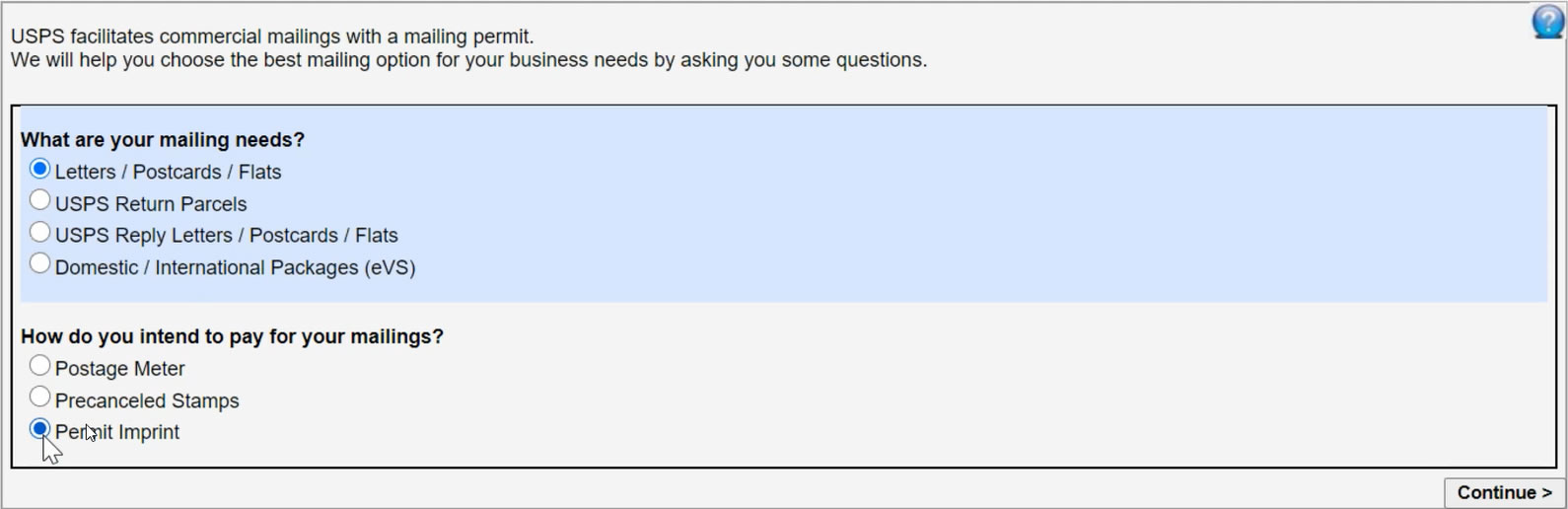
You cannot setup an EPS Account (a bank account from which postage is withdrawn) online, so click Continue.
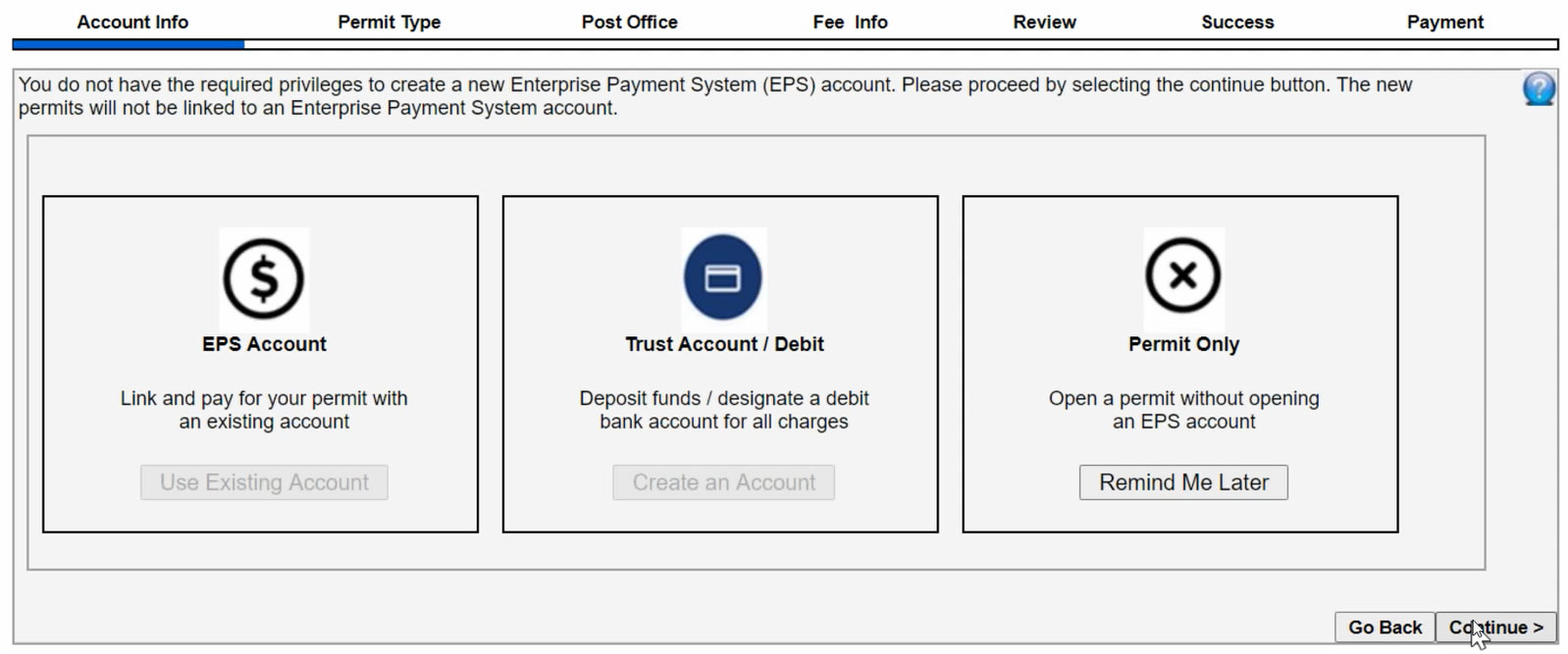
Leave PI (Permit Imprint) selected, then check the box to accept the terms.
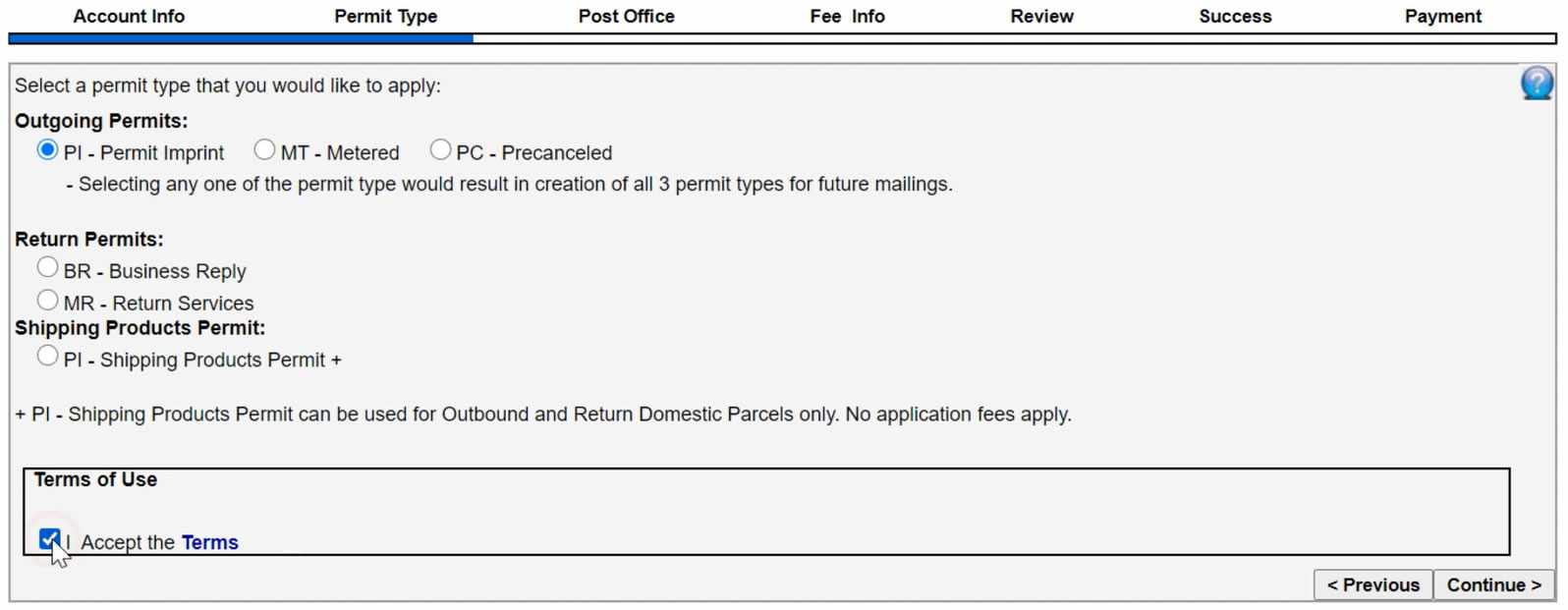
Now you'll select the state where your permit will be held, then after selecting the state, select the city.
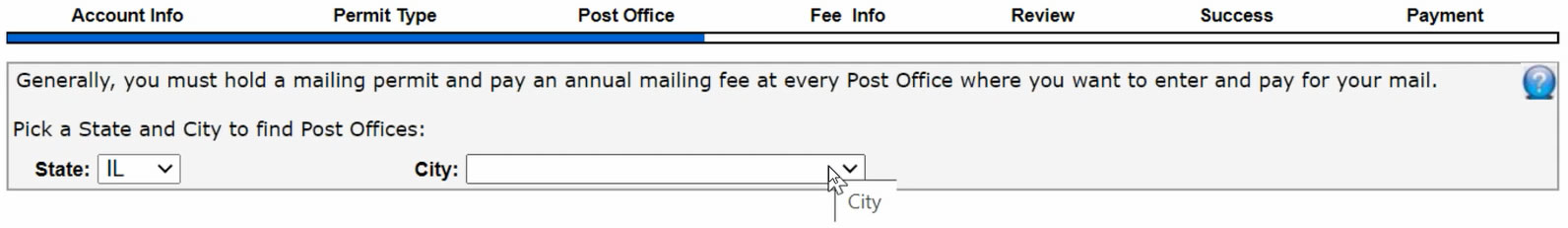
After selecting the city, the nearest options will be available for you to select.
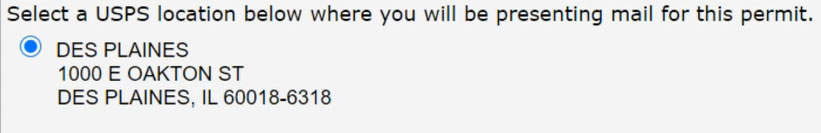
Next, you'll be shown the application fees. No need to pay for anything now. Click Continue. You'll end up paying when you submit your first mailing.
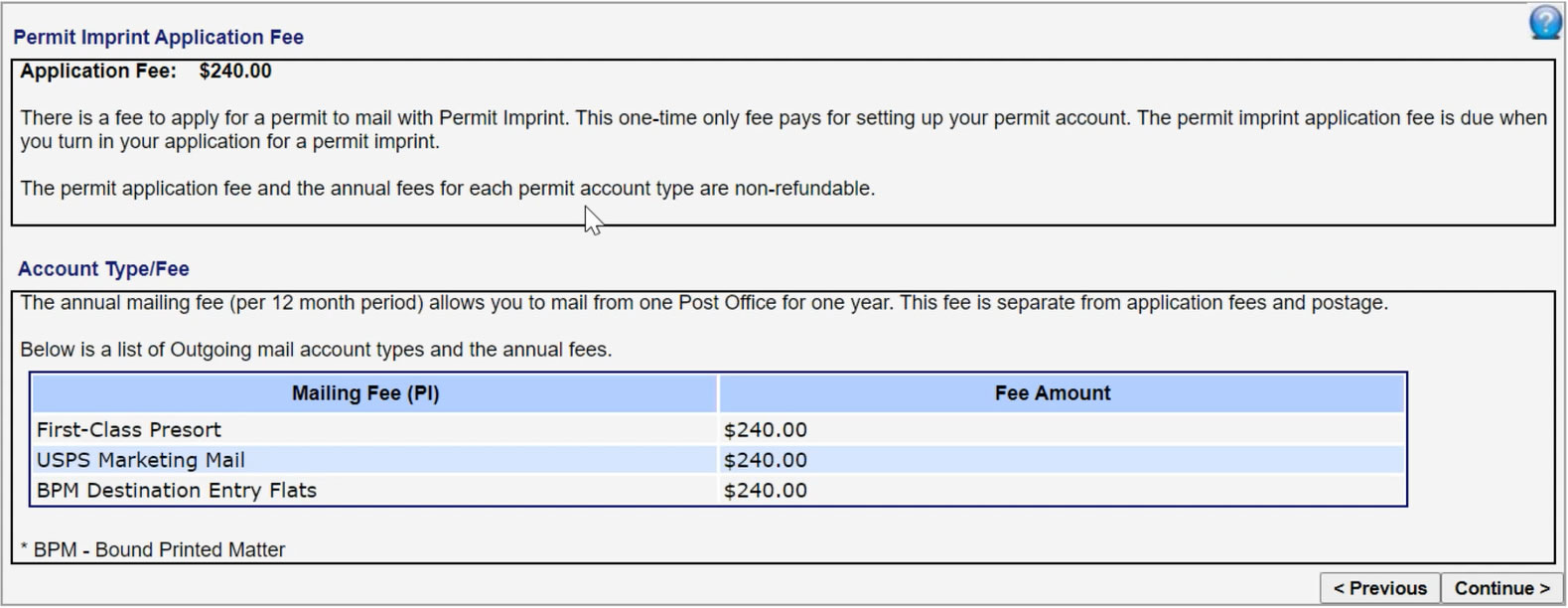
Now click Create Permit.
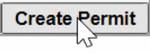
As the instructions read below, click on the Printer-Friendly version and print a copy. Bring this with your first mailing to the post office so you can pay the application fees on the same trip as your mail drop-off.