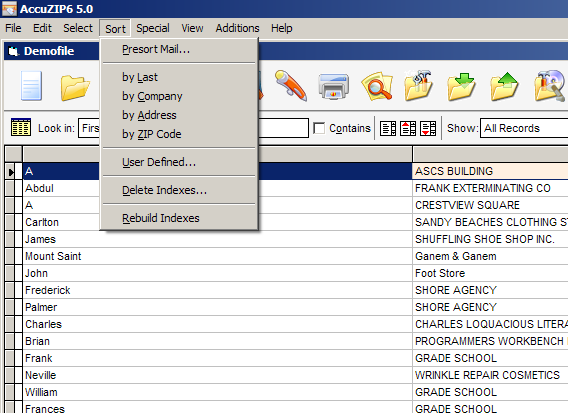
AccuZIP6 can sort by any field in your list using User Defined Sorting. However, the most common sorts; LAST, COMPANY, ADDRESS and ZIP CODE, are listed under the Sort menu as shown below.
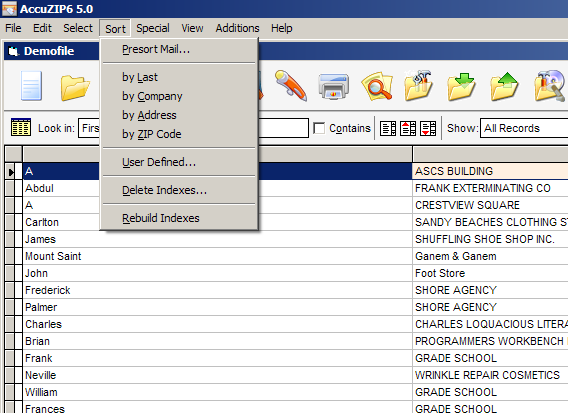
When you choose one of these fields from the Sort menu, your list will be put in the ascending order of the field instantly. After selecting one of the field names, a check mark will be placed next the selected field in the Sort menu. If you select the field from the Sort menu again, the check mark will be removed and the sort will be undone. The data will return to its original order.
To create a sort on other fields or a combination of fields, refer to User Defined Sorting.
|
TIP! |
Using the sort options will not reorder the record numbers within a database! |