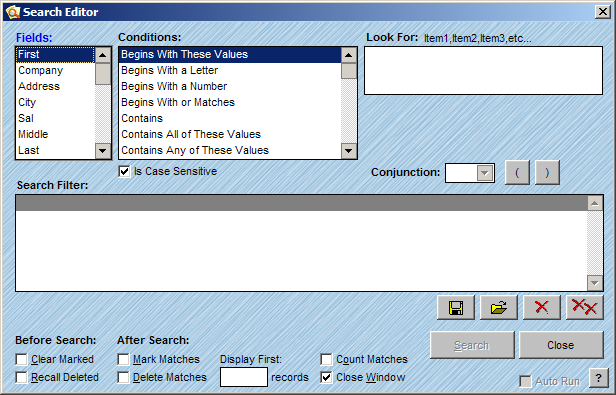
One of the Search Conditions offered in the Search Editor allows you to search in a radius of a specified ZIP Code. The search is conducted from the center of the 5-Digit ZIP code, according to USPS Geographical Latitude and Longitude.
Follow the Steps below search for records within a Radius:
From the Select menu, choose Search Editor or click the Search button from the main toolbar.
The Search Editor window will appear.
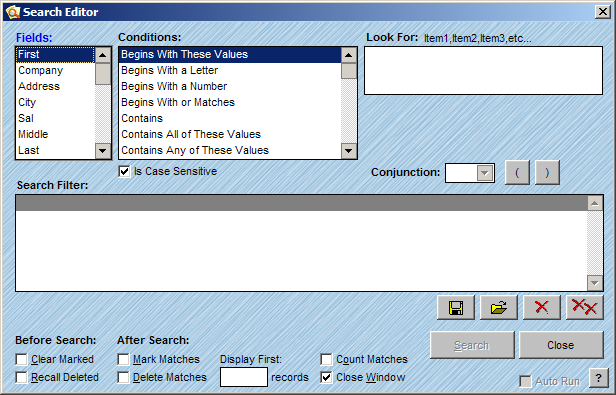
Select the ZIP field from the Fields list.
Select the Condition, Within Radius of Nth Miles.
A Look For text box will appear in the Search Editor window that will demonstrate how to enter the data for the radius search.
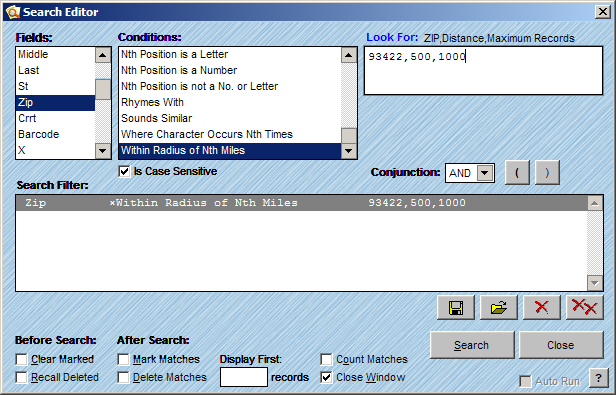
Type in the ZIP Code, distance in miles, and maximum number of records that you are searching for.
|
TIP! |
The maximum number of records is not required unless you wish to find an Nth number of records closest to the criteria. |
Check the desired boxes at the bottom of the Search Editor window and then click Search.
You have now created a selection of records that will be displayed on your screen. See Advanced Searching for more information on the other features in the Search Editor window.