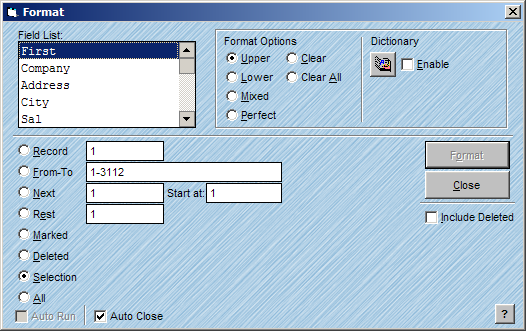
The Format feature in AccuZIP6 allows you to modify the formatting of the data in your list primarily upper and lower case. The Format feature also includes a handy dictionary that can be used to build a cross-reference for common acronyms, misspellings and case adjustments from upper to lower. For example, if your list included the company name Accuzip and you wanted to change the case in every occurrence to AccuZIP, you could use the dictionary. In the Format window, you can change the format of all or selections of fields with one pass.
Follow the steps below to use the Format feature:
From the Special menu, choose Format.
The Format window will appear.
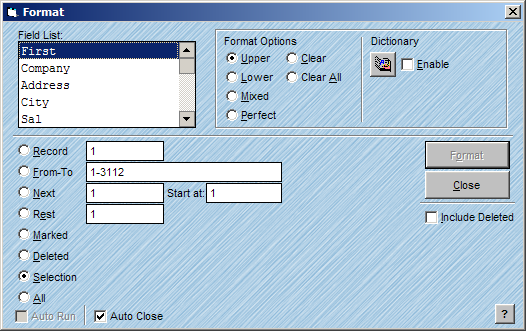
Select the field(s) that you want to format. To select a string of fields, hold the shift key down and click on each field until you finish with the fields that you want to select. To select more than one field randomly, hold the ctrl key down and click on the fields that you want to select.
Select the Format Option that best suits your desired formatting as described below:
Upper – Formats all letters to upper case
Lower – Formats all letters to lower case
Mixed – Formats the first letter in each word to upper case
Perfect – Checks for vowel and consonant positioning to provide full capitalization for acronyms and proper capitalization for other words. For example, "Abc, Inc." would be changed to "ABC, Inc.", and "Mcbaine" would be changed to "McBaine".
Clear – Clears the format for the selected field(s).
Clear All – Resets all formatting.
Notice as formatting is selected; letters appear in the Field List next to the fields, such as, U for Upper and P for Perfect. This will help you identify which fields have been selected to format.
Enable the Dictionary if desired.
See the Format Dictionary under Properties for more information.
Click on the desired radio button that will best determine your scope of Formatting records.
For information on scope radio buttons, see Consistent Window Formats.
Click Format.