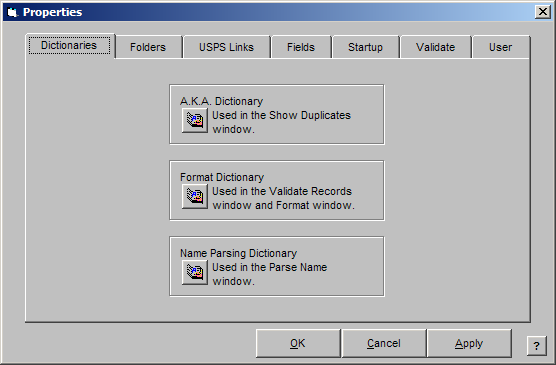
Introduction to the Properties Window
The AccuZIP6 Properties window allows you to maintain settings around your own work environment. There are five areas where you can adjust settings to suit your own needs: Dictionaries, Folders, USPS Links, Fields, Startup, and Validate, as described below.
Dictionaries
Customize the way duplicate records are matched and data is formatted.
Folders
Choose where your files will be opened from or saved to.
USPS Links
Find or change the location of the USPS Database files and connect/establish a link to the USPS Database files.
Fields
Determine the fields to be displayed in the Open Setup and Import Window for field mapping or edit the Auto Field Maps used in Opening a List and Importing. You can also choose a database to be used as a base structure for creating new files.
Startup
Choose how you would like the program to open or select a color scheme for your AccuZIP6 program windows.
Validate
Define how the address is outputted when validating individual addresses.
Follow the steps below to modify your Properties:
From the File menu, choose Properties. The Properties window will appear:
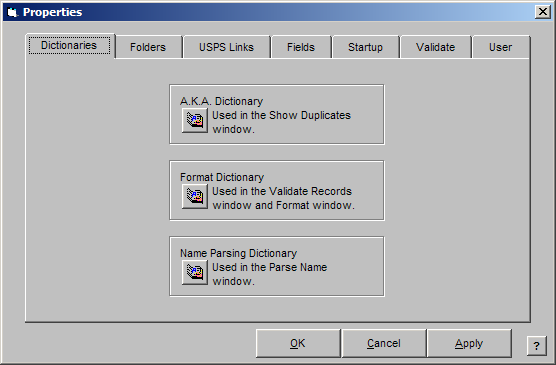
Click on the tab for the Property that you would like to modify.
Refer to the specific Properties topic for further instructions.