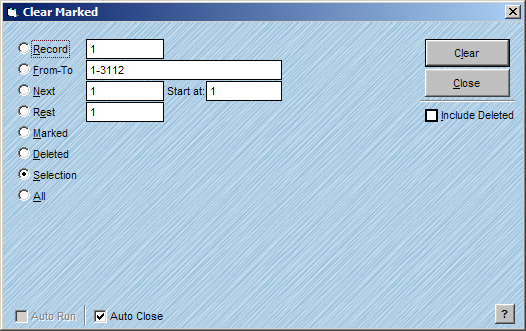
The Clear Marks feature allows you to clear records that are Marked in the database. See Marking Records for more information on Marked records.
Follow the steps below to Clear Marks:
From the Edit menu, choose Clear Marks.
The Clear Marks window will appear
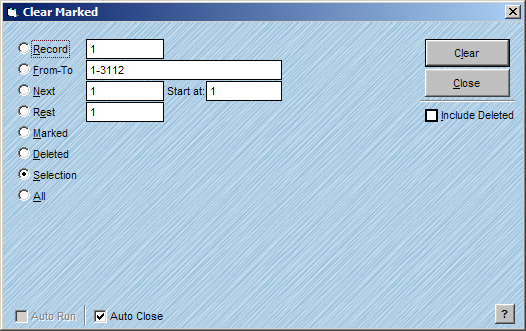
Click on the desired radio button that will best determine your scope for clearing marked records.
For information on scope radio buttons, see Consistent Window Formats.
Click Clear.