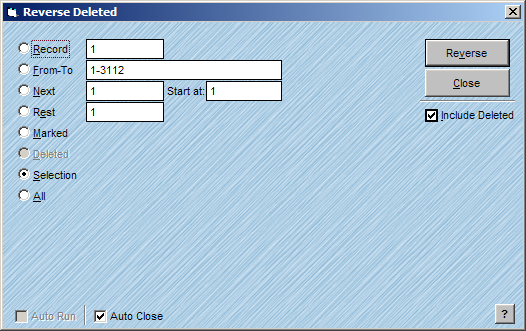
Reversed Deleted recalls records that are tagged for deletion and tags records that are not tagged for deletion, essentially "reversing" the entire database.
Follow the steps below to Reverse Deleted records:
From the Edit menu, choose Reverse Deleted.
The Reverse Deleted window will appear.
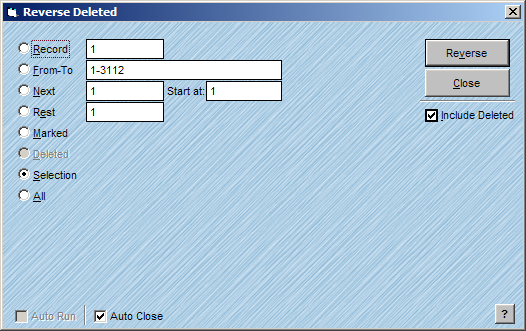
Click on the desired radio button that will best determine your scope of reversing deleted records.
For information on scope radio buttons, see Consistent Window Formats.
Click Reverse.