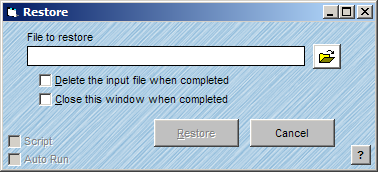
The Restore feature in AccuZIP6 decompresses any zipped file. Restore will extract the data in a zipped file to the same location as the .zip file. Once the zipped file is restored, you can open it in AccuZIP6.
Follow the steps below to Restore a file:
From the File menu, choose Restore.
The Restore window will appear.
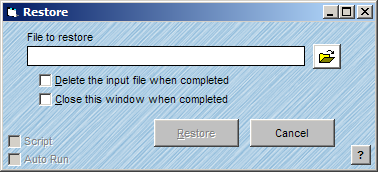
Click the Open button to select the file you want to decompress.
Check the "Delete the input file when completed" option if desired.
Click Restore.
An Archives window will appear where you can select the file or files to be opened in AccuZIP6. The file must be in a DBF format to be opened from this window. If your file is not in a DBF format, refer to Opening a List for instructions on opening it in AccuZIP6.