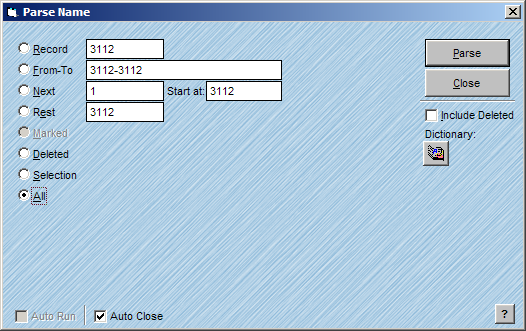
AccuZIP6’s Parse feature separates components when they are in the same field for the name and for the city, state, and zip. For example, the feature will separate the salutation, first name, middle name and last name into individual fields in the database.
Follow the steps below to use the Parse feature.
From the Special menu, choose Parse, Name or City, St, and Zip.
The Parse window will appear. In this example, it's the Parse Name window.
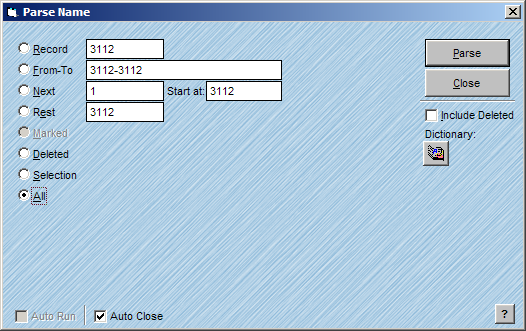
Click on the desired radio button that will best determine your scope for parsing.
For information on scope radio buttons, see Consistent Window Formats.
Click Parse.
|
TIP! |
If the data in the name or city field is not parsed when the list is opened and all of the necessary fields do not exist, the program will prompt you to add the required fields before parsing can continue. For example, if you would like to Parse the name data and the data includes sal, first, middle and last in the field named FIRST, then the other fields will need to be added before the Parse process can continue. A Missing Fields window will appear in this case and you can simply click OK to add the missing field(s) to your list. |