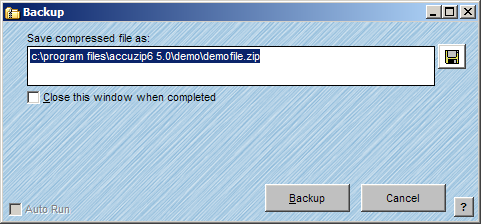
The Backup feature in AccuZIP6 compresses your AccuZIP6 Database to a .zip format. By default, the resulting .zip file will be stored in the same directory as your actual database. However, you can change the path and save the zipped file to another location. The compressed file can be decompressed using WinZip or by Restoring it in AccuZIP6. It is not required to have any compression software on your computer to use the Backup and Restore features in AccuZIP6.
Follow the steps below to create a Backup of a file:
From the File menu, choose Backup.
The Backup window will appear.
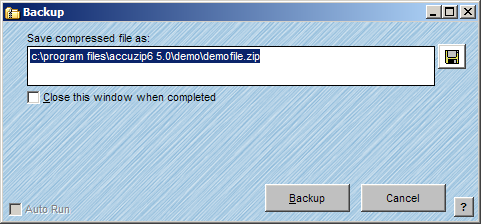
If you would like to save the compressed file to a different location click the Save button .
Click Backup.
|
TIP! |
For information on restoring or decompressing your compressed list see Restoring Data. |