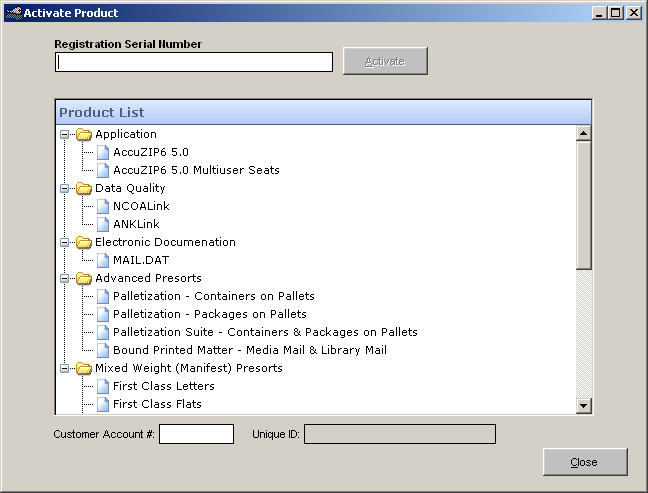
Once you install and run AccuZIP6 5.0 for the first time, you'll be presented with a prompt, asking you whether or not you would like to activate the product. Activation is required for many functions within AccuZIP6 5.0, but it's a quick and easy process if you have an active internet connection. You will also enter Registration Serial Numbers for additional purchased modules (premium presort types, for example) in the Activate Product window.
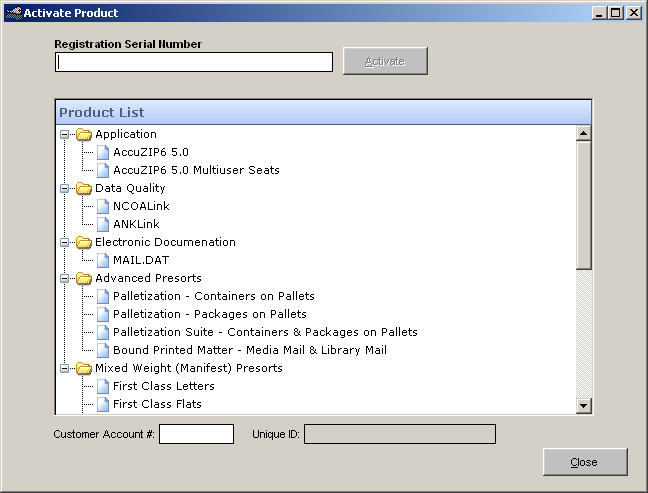
|
TIP! |
The first thing many users notice is the Registration Serial Number at the top of the window. This number is not needed for a standard activation of the software. The only times you will require a Registration Serial Number are if you're activating a new module, reinstalling the software after a complete removal, have no internet connection, or are setting up an additional license. For a typical install on a single machine, no Registration Serial Number is needed. |
If the Customer Account Number was entered during the installation process, you will see it shown in the "Customer Account #" box. Next to that is the Unique ID of the machine containing this installation of AccuZIP6 5.0. Each Unique ID is created from a combination of hardware profiles on the machine (but nothing is sent to AccuZIP, Inc.), so each machine will have a unique value in this box.
AccuZIP6 5.0 sends both the Customer Account Number and the Unique Identifier to a secure activation server to validate the install. If there are no conflicts on the server (i.e., more than one activation attempt on more than one machine), then you'll be presented with a congratulatory message, thanking you for activating the product.
That's all there is to it!
If you encounter problems while trying to activate AccuZIP6 5.0 product, it could be due to an inactive internet connection, or a firewall that's blocking the connectivity to our Activation Server. The Technical Support Department at AccuZIP, Inc. can easily issue you a Registration Serial Number for a manual activation, however. If you are continually asked for a Registration Serial Number while attempting to activate, contact the Technical Support Department via one of our support options.