Click the Edit Auto Map Field List button ![]() . The Auto Map Field List window will appear:
. The Auto Map Field List window will appear:
AccuZIP6 has a built in automatic mapping feature that contains a cross reference of commonly used field names in Header Records (typically the first record in an Input File). For example, the input field FIRST_NAME is equivalent to FIRST in the Field List because it is referred to in the Auto Map Field List window. Common Auto Maps are already setup within the program. However, if you would like to add your own Auto Maps, you can edit the Auto Map Field List. The Auto Map Field List can be modified in the AccuZIP6 Properties or in the Open Setup window.
Click the Edit Auto Map Field List button ![]() . The Auto Map Field List window will appear:
. The Auto Map Field List window will appear:
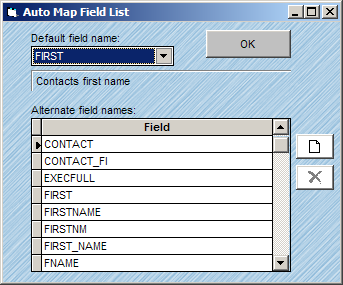
Select the desired Default Field Name from the Default Field Name pop-up.
Click the New button ![]() .
.
In the newly created record, type in the equivalent field name that you would like to match.
Click OK.
|
TIP! |
To remove an Auto Map Field Name in the list, select it and click the Delete button |