Download This Webinar
File: AccuZIP Basics Webinar
Download Instructions:
Click on the link above to advance to the AccuZIP6 Updates page. After you successfully login, click on the Webinar Series: AccuZIP6 Basics link to advance to a page where you can view this webinar.
File: AccuZIP Basics PowerPoint
Download Instructions:
Click on the link above to download the webinar-basics-powerpoint.zip file. Extract this file, then open the .ppt file in PowerPoint.
AccuZIP6 Webinars and Training Courses
AccuZIP6 Basics
AccuZIP6 Basics is presented by AccuZIP Customer Care Specialist and Franchise Development Manager, Donna Sue Tackett. As AccuZIP's resident Customer Partner Training Expert, Donna will walk attendees through processing a mailing from beginning to end in the AccuZIP6 software program.
Topics that are covered include importing and field mapping, address validation, postal presorting, as well as printing or exporting your presorted addresses.
Webinar Questions & Answers
How can I keep apostrophes in names?
Apostrophes should be retained in your data. Please email our support department with a sample of your original file and an example of a record that loses its apostrophe, and we’ll figure out why you no longer see it in your data.
How can I make AccuZIP recognize "Co Rd" as "County Road" (or Co. Rd.)? Currently it is flagged as Undeliverable.
Use AccuZIP’s Format Dictionary to make this address correction.
In the Validate Records window, click on the Dictionary icon.
Enter the information displayed below in the Original, Formatted and Condition columns.
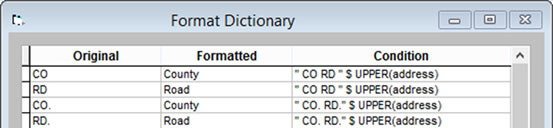
Click Close, then validate your list. AccuZIP6 will change those abbreviations to County Road.
For more help with this, visit www.accuzip.com/chat
How can I put numbers on my pieces like 1*1?
If you’re printing directly out of AccuZIP6, copy the endorsement line from any of the avery number templates (such as 5262.lbx) and paste this endorsement line into your own template.
For more information about editing the label and envelope templates, visit www.accuzip.com/tutorials and view the short videos relating to this subject.
How do I put a sequence number on a mailing label?
To add the Sequence Number to an Endorsement Line in your label template, open the template in Print Settings by clicking the Edit button beneath the name of the template.
The presort sequence number is represented by the field named Sequence. You can add this to your template with the AB Tool, or you can add this to an existing line in your template, such as the endorsement line.
If you want to add this to the beginning of the endorsement line, add TRANSFORM(VAL(azsequence))+”*”+ prior to the TRANSFORM(VAL(azcont_id)) that begins the line to have your sequence number appearing right before the container number.
Let's say I'm addressing and run out of mail pieces (customer didn't give me enough). How do I go back and delete the unused addresses from the file?
If you run out of stock in the middle of a job you will need a new presort to create the new paper work or new Maildat files for Full Service. To create this new presort we will need to retain the original IMBarcodes that are on the mail pieces previously addressed.
With the original presort open in the Print Presort window, click Print Labels.
On the Print Settings Screen choose Disk File from the Output pull down menu, then click Continue..
In the Export Setup window, check the Export All Fields box.
In the Scope area, click on Next, and type in the number of addressed pieces. Click Export.
Leave the file name as Disk File, then make note of where you’re saving it, as you’ll be opening it shortly. Click Save.
Close the Print Settings window, then close Print Presort. Close your database.
Pull down the File menu to Open Database. Open the database you just created from the export.
Presort your list again. Now you can regenerate the paperwork for this updated job, reflecting the new total number of pieces in the mailing.
Why can't I remove ALL found Duplicates?
If you need to remove all Duplicates from your list, there are 2 places in Show Duplicates to do that.
- At the bottom of the Show Duplicates screen, check the Delete All Dups box.
- Alternatively, after running the duplicate search, click on the Double XX on the top of the Duplicate Review Screen.
What is the benefit of saving the duplicates that are flagged in the Show Duplicates process?
Saving Duplicates is important in customer service and just in case your customer changes their mind forcing you to start over. With a duplicate back up you can simply import the deleted back into the list reprocess the duplicate check with a new Match Code, it will save your from starting at import if there is a change. Also if a list goes from 1500 to 1200 after a duplicate check the customer may want to see those addresses. They may question why so many were deleted. When they see the exported duplicates they may change their mind and change the Match Code from Address & Zip to Last, Address & Zip for example.
Other than a name match, is there any reason to presort in reverse order?
When you print, is piece #2 of tray 1 stacking on top of piece #1? If you finish printing a tray and the last piece of the tray ends up on top, you may want to prepare in reverse order, so as you’re taking stacks of pieces and putting them into trays, the first piece of the tray appears at the top of the stack.
Will you be doing a webinar on mail.dat?
Visit the AccuZIP6 webinars page to see all upcoming webinars. There is one coming up that goes over the topic of maildat.
Will you cover suppression files in a future webinar?
At present there is a Merge Purge and Search Editor Webinar tentatively scheduled for June 2017. In the meantime, visit the AccuZIP6 Tutorials page for videos that show you how to use the powerful merge/purge feature.
I Would like a scripting Webinar.
We're going to do another webinar on scripting in February of 2017, but in the meantime, you can view an older webinar we did on the subject of Scripting, hosted by AccuZIP CEO Steve Belmonte.
|